Xogot's New Command Palette
Inspired by macOS Spotlight and the Command Palette in VSCode, Xogot's new Command Palette offers a better way to navigate and search your projects and makes using Xogot faster, smoother, and more powerful than ever.
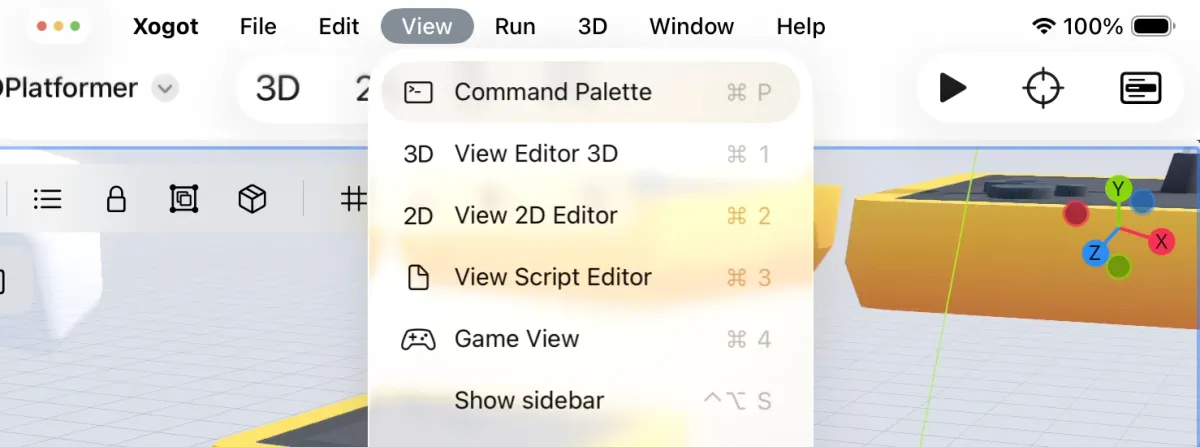
Inspired by macOS Spotlight and the Command Palette in VSCode, Xogot's new Command Palette offers a better way to navigate and search your projects and makes using Xogot faster, smoother, and more powerful than ever.
You can open the Command Palette from the View menu in the new menubar on iPadOS 26, or by pressing ⌘P on an external keyboard. Start typing, and the palette will instantly fuzzy-search across your project’s files, scenes, scripts, shaders, and more.
Tour of Xogot's New Command Palette
Let's explore some of the Command Palette's powerful features.
Search Everything, Instantly
Start typing and you’ll get real-time fuzzy-matched results across your project. Select a file to open it in the appropriate place. E.g., text files go to the script editor, scenes open in the 2D/3D editor, and resources open in the appropriate viewer, etc.
Want to jump to a specific line in a script? Just type:player.gd:128
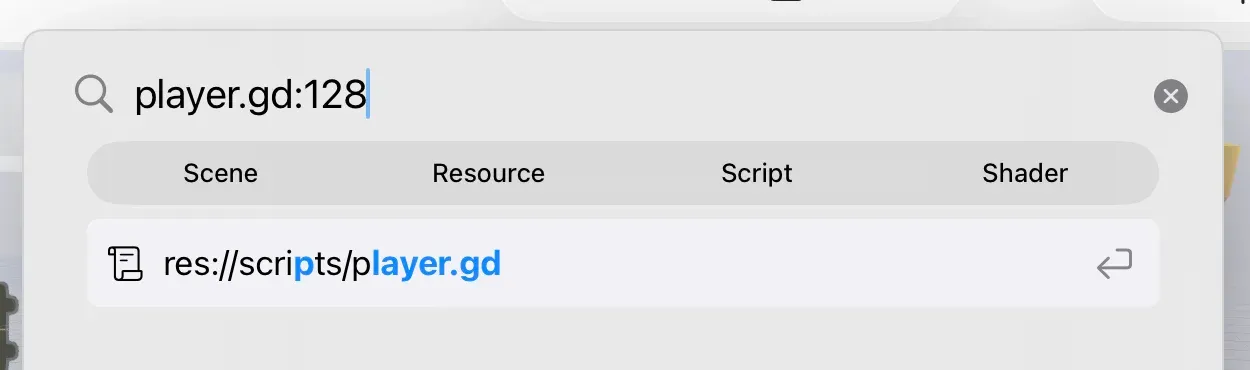
And now you’re on line 128 of player.gd.
Navigate With Special Prefixes
The Command Palette supports prefix-based shortcuts to help you navigate even faster:
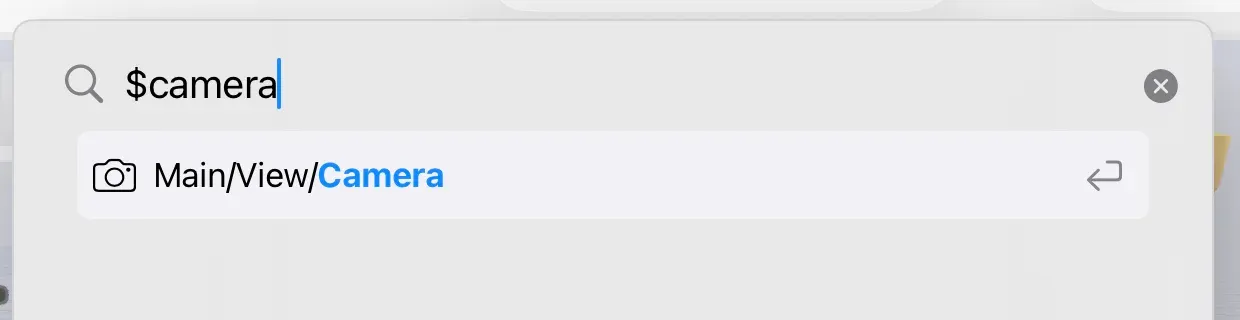
$NodeName— Select a node in the currently open scene by name.@symbol— Jump directly to a function, signal, or variable in the current script.?— Search the Godot documentation right from the palette.>— Run an EditorScript from your project.
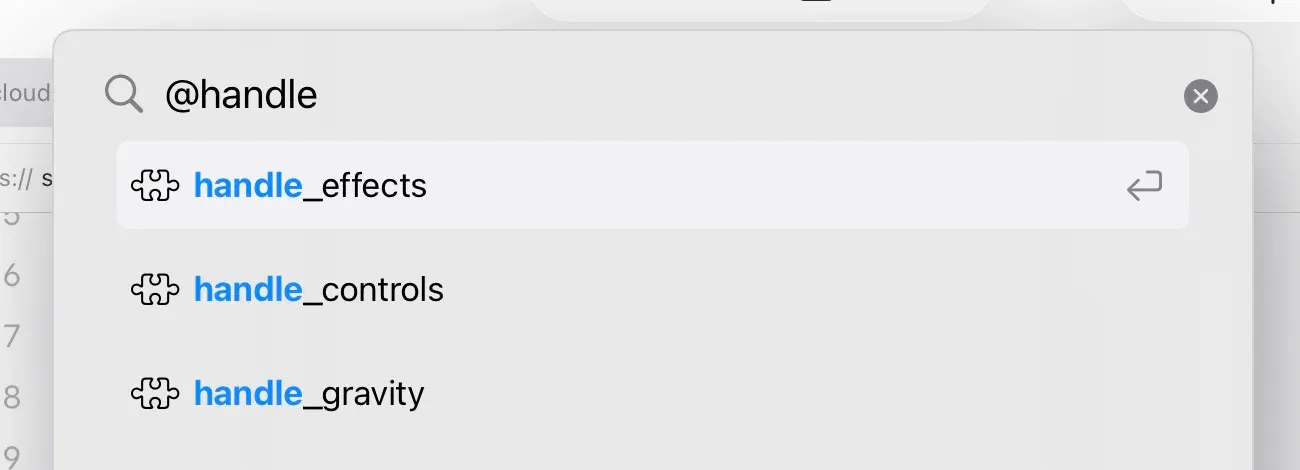
These are powerful time-savers, especially when working on larger projects or toggling between scenes, scripts, and docs.
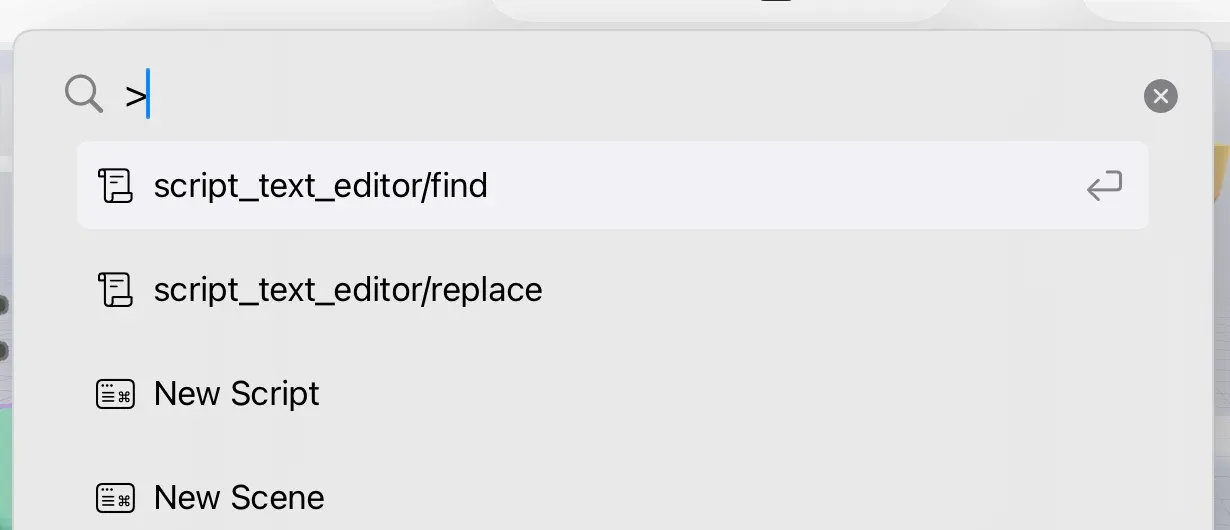
Smart Matching and Precise Search
By default, all searches are "fuzzy", but if you want to turn off fuzzy matching and do an exact search instead, just start your query with a quote: "scenes/main.tscn
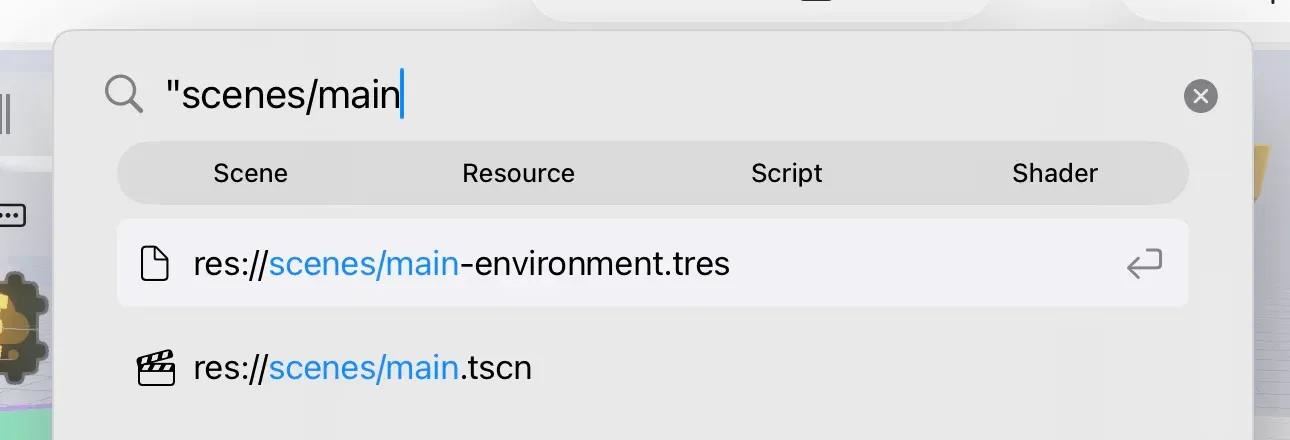
This gives you precise control when you need it, without sacrificing speed.
You can also combine precision searching with the other prefixes. E.g., do a documentation search for types that contain the precise string "node" with: ?"node
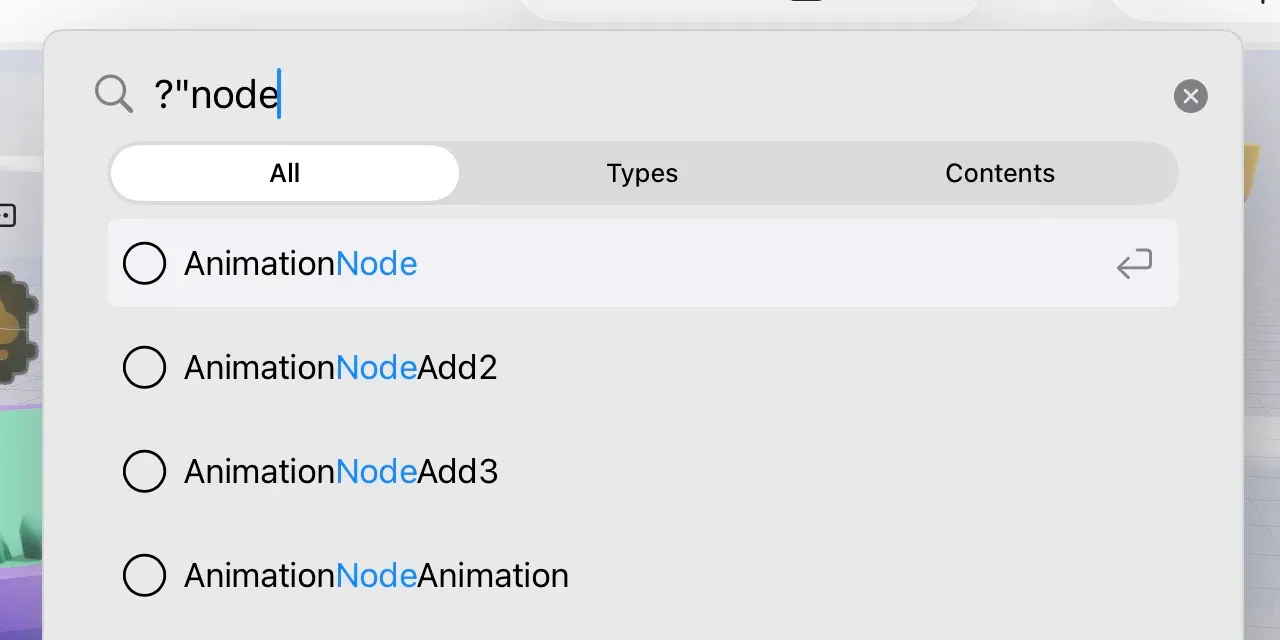
Available Today
The Command Palette is shipping today with the latest Xogot release on the App Store.
We're excited to see how you use it, what shortcuts you find most useful, and how it improves your workflow. If you run into issues or have suggestions, let us know via our contact form or in the Xogot Discord.
